[vc_row full_width=”stretch_row_content” el_class=”pt-100 parent-row-padding tour-row-1 bg-contain mobile-bg-hidden bg-no-repeat page-bg” el_id=”explore”][vc_column][vc_row_inner][vc_column_inner width=”1/2″][vc_single_image image=”319″ img_size=”full” css_animation=”left-to-right” el_class=”img-shadow”][/vc_column_inner][vc_column_inner el_class=”col-padding” width=”1/2″][vc_column_text]
Event Branding
With the power of WordPress we can create a fully customizable
template solution that’s easy to manage and matches your brand or event identity.
Have an existing theme? No problem. We can take your current theme and integrate it easily into the Netference platform with our powerful shortcodes and widgets.
View Live Theme[/vc_column_text][/vc_column_inner][/vc_row_inner][vc_row_inner][vc_column_inner width=”1/2″][vc_column_text]
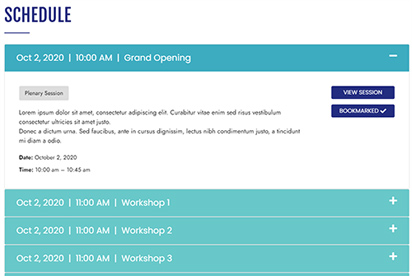
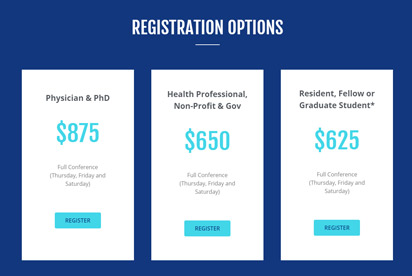
Organizers
Easily create and organize virtual conferences and events through the
organizer user interface. All sessions are presented in a calendar format making it extremely easy to manage.
Our toolset gives you the ability to assign hosts and moderators to your events, upload resources and allocate media through an easy to use UI. You can also send email invites to registrants, speakers and presenters.
[/vc_column_text][/vc_column_inner][vc_column_inner width=”1/2″][vc_single_image image=”322″ img_size=”full” css_animation=”right-to-left” el_class=”img-shadow”][/vc_column_inner][/vc_row_inner][/vc_column][/vc_row][vc_row full_width=”stretch_row_content_no_spaces” el_class=”pt-100 pb-100 top-angle-border flipped bg-fixed vendors-row custom_row” css=”.vc_custom_1607097420371{background-image: url(https://netference.ca/wp-content/uploads/2020/12/vendors-bg.jpg?id=211) !important;}”][vc_column width=”1/2″ el_class=”second-on-mobile”][vc_single_image image=”324″ img_size=”full” css_animation=”fadeInLeft” el_class=”pt-80 laptop-image”][/vc_column][vc_column width=”1/2″ el_class=”col-padding first-on-mobile vendors-text”][vc_column_text el_class=”pt-vw-10″]
Vendors
Netference’s trade fair component affords organizers the opportunity to offer sponsors, partners and interested vendors virtual ‘booth space’ in a visually appealing, easy to manage interface.
Adjustable booth positioning and size ensures that all sponsors may be prioritized and allocated space according to their contribution level.
Individually branded vendor pages gives participating organizations a platform to promote, market and network their wares and services making lead generation and prospect engagement as easy as 1, 2, 3.
View Interactive Demo[/vc_column_text][/vc_column][/vc_row][vc_row full_width=”stretch_row_content” el_class=”pt-100 bg-contain parent-row-padding bg-center bg-no-repeat page-bg”][vc_column][vc_row_inner equal_height=”yes”][vc_column_inner el_class=”full-height” width=”1/2″][vc_column_text el_class=”col-padding”]
Speakers & Presenters
Speaker and Presenter profiles not only offer photos and biographical, contact and social media information on your lead participants – with the ability to toggle select information on and off as desired – they also neatly display all of the sessions details those Speakers and Presenters are participating in.
Site visitors can easily find Speakers and Presenters of interest and once registered, bookmark sessions and apply them to personal calendars. Bookmarking way in advance of a session? No worries, Netference will ping you 15 minutes before the session starts so you won’t miss a thing.
View Speakers[/vc_column_text][vc_column_text]
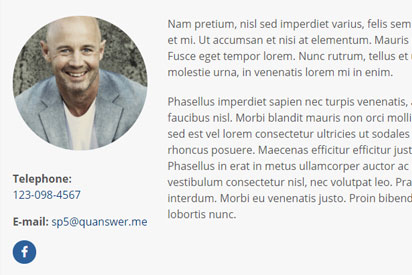
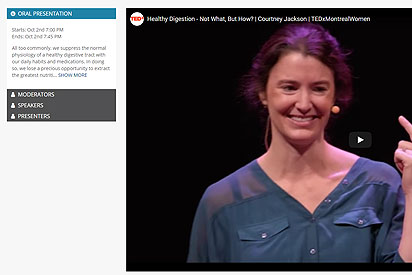
[/vc_column_text][/vc_column_inner][vc_column_inner width=”1/2″][vc_single_image image=”214″ img_size=”full” css_animation=”right-to-left” el_class=”img-shadow”][/vc_column_inner][/vc_row_inner][vc_row_inner el_class=”custom_row”][vc_column_inner el_class=”second-on-mobile” width=”1/2″][vc_single_image image=”326″ img_size=”full” css_animation=”left-to-right” el_class=”img-shadow”][/vc_column_inner][vc_column_inner el_class=”col-padding first-on-mobile” width=”1/2″][vc_column_text el_class=”first-on-mobile”]
Groups
Interested in networking and finding fellow registrants with shared interests? Looking for employment opportunities or future employees or perhaps you just want to learn more about a subject area? Our Groups component has you covered.
Easily search and join groups of interest and chat with participants. Organizing a group? We have plenty of options to help you share resources, and connect with and manage group participants.
View Groups[/vc_column_text][/vc_column_inner][/vc_row_inner][/vc_column][/vc_row][vc_row full_width=”stretch_row” el_class=”bg-fixed pt-100 pb-100 top-angle-border” css=”.vc_custom_1607035775876{background-image: url(https://netference.ca/wp-content/uploads/2020/12/additional-features-bg.jpg?id=223) !important;}”][vc_column][vc_empty_space height=”130px”][vc_column_text el_class=”pb-30″]
Additional Features
[/vc_column_text][vc_row_inner][vc_column_inner width=”1/4″][pm_ln_icon_element border_color=”#358372″ icon_image=”224″ animation=”flipInY”][vc_column_text]
Scheduling
Create and organize sessions and meetings in real-time with our live scheduling system.
[/vc_column_text][/vc_column_inner][vc_column_inner width=”1/4″][pm_ln_icon_element border_color=”#356383″ icon_image=”225″ animation=”flipInY”][vc_column_text]
Automation
Save time with email automations for registration drop-outs, event reminders and more.
[/vc_column_text][/vc_column_inner][vc_column_inner width=”1/4″][pm_ln_icon_element border_color=”#6a497f” icon_image=”226″ animation=”flipInY”][vc_column_text]
Live Chat
Participants can live chat with speakers, presenters and other session members.
[/vc_column_text][/vc_column_inner][vc_column_inner width=”1/4″][pm_ln_icon_element border_color=”#b12c58″ icon_image=”227″ animation=”flipInY”][vc_column_text]
Private/Public Sessions
Virtual conferences can be hosted privately or open to the public.
[/vc_column_text][/vc_column_inner][/vc_row_inner][vc_row_inner][vc_column_inner width=”1/4″][pm_ln_icon_element border_color=”#f4a12b” icon_image=”230″ animation=”flipInY”][vc_column_text]
Media Allocation
Upload necessary media files that can be shared with all members of your conference.
[/vc_column_text][/vc_column_inner][vc_column_inner width=”1/4″][pm_ln_icon_element border_color=”#3ab8bd” icon_image=”231″ animation=”flipInY”][vc_column_text]
Moderators
A designated moderator can be
assigned to conferences to ensure members don’t misbehave.
[/vc_column_text][/vc_column_inner][vc_column_inner width=”1/4″][pm_ln_icon_element border_color=”#959044″ icon_image=”232″ animation=”flipInY”][vc_column_text]
WordPress
Netference runs entirely on
WordPress and can be configured to work with your existing theme.
[/vc_column_text][/vc_column_inner][vc_column_inner width=”1/4″][pm_ln_icon_element border_color=”#594605″ icon_image=”233″ animation=”flipInY”][vc_column_text]
Shortcodes/Widgets
We’ve included some powerful shortcodes and widgets so you can easily get started with Netference.
[/vc_column_text][/vc_column_inner][/vc_row_inner][/vc_column][/vc_row][vc_row el_class=”pt-100 pb-120 align-center”][vc_column][pm_ln_cta_box button_one_url=”#” button_one_class=”request-demo-btn” button_two_url=”/contact-sales”]
Ready to start conferencing?
We’re ready when you are!
[/pm_ln_cta_box][/vc_column][/vc_row]
